Be Aware
In recognition of National Data Privacy Day on Jan. 28, First Community Bank is urging consumers to take an active role in protecting their data.
“First Community Bank’s first priority is to protect our customers’ money and their financial data,” said Wes Hoskins, president and CEO. “We use a combination of safeguards to protect our customers’ information, and we encourage our customers to partner with us in that effort.”
To help ensure the safety of personal information, First Community suggests following these four tips:
- Create complex passwords. Avoid birthdays, pet names and simple passwords like 12345. Because friendly theft – theft by someone the victim knows – is the most common type of identity theft or fraud, don’t share your passwords with family members and be mindful of who has access to your personal information. Use mixed-case letters with upper case letters (A-Z), and numeric characters (0-9).
- Keep tabs on your accounts. Check account activity and online statements often, instead of waiting for the monthly statement. FCB offers FCB Guardian, a feature available on your Mobile App/Online Banking. You can add card restrictions, receive mobile notifications, and set card controls. If you notice unusual or unauthorized activity, notify us right away.
- Stay alert online. Be sure computers and mobile devices are equipped with up-to-date anti-virus and malware protection. Never give out your personal financial information in response to an unsolicited email, no matter how official it may seem. We will never contact you by email asking for your password, PIN, or account information. Only open links and attachments from trusted sources. When submitting financial information on a website, look for the padlock or key icon at the top or bottom of your browser, and make sure the Internet address begins with “https.” This signals that your information is secure during transmission.
- Protect your mobile device. Use the passcode lock on your smartphone and other devices. Use caution when downloading apps, as they may contain malware and avoid opening links and attachments – especially from senders you don’t know. Check the security of your home router. Make sure you’re using a router that has WPA2 or WPA3 encryption to protect the information you share over your wireless network. Public Wi-Fi is not secure, so take precautions if you need to use a public Wi-Fi hotspot.
Tips for Victims:
If you are a victim of fraud and suspect your personal information has been compromised, you should take the following steps:
- Call (361) 888-3777 which will direct you to our Fraud Center. (If you are calling after hours, select ‘Option 2.’)
- File a police report and call the fraud unit of the three credit-reporting companies.
- Contact the three major credit bureaus to place a fraud alert on your credit records:
- Equifax, www.Equifax.com, 1-800-525-6285
- Experian, www.Experian.com, 1-888-397-3742
- TransUnion, www.TransUnion.com, 1-800-680-7289
- Keep a log of all the contacts you make with authorities regarding the matter. Write down names, titles, and phone numbers in case you need to re-contact them or refer to them in future correspondence.
- Contact the FTC’s ID Theft Consumer Response Center at 1-877-ID THEFT (1-877-438-4338) or ftc.gov/idtheft.
Data Privacy Day commemorates the 1981 signing of the first legally binding international treaty dealing with privacy and data protection. It is led by the National Cyber Security Alliance, a non-profit, public private partnership focused on cybersecurity education for all online citizens.